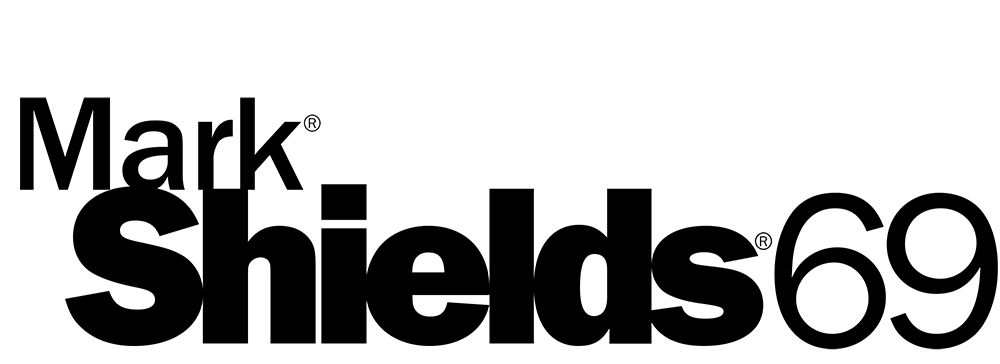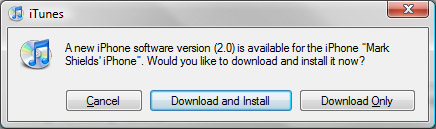
Exactly at the stroke of 8 AM this morning my copy of iTunes stopped telling me that an update wasn’t available. Sweet. It’s downloading right now. The speed is about 1 MB (megabyte) every 2 seconds with a 218.2 MB total download. Once the download is complete, the iPhone is backed up. You see — Updates aren’t really updates — they’re fresh installs. That’s not a bad thing. iTunes will apply your old data to the new update. I typically will backup my photos before running an update. This is done by plugging in the iPhone and looking for the pseudo-harddrive icon to appear under My Compter. As I’m typing this, the backup is still running…
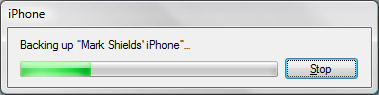
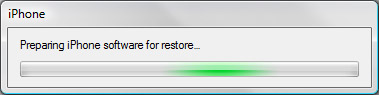
While this was happening, I took some Christmas ornaments that I had lying on the window shelf in my spare room and brought them into the living for proper display next to the Christmas tree. I tried putting them on the tree, but being that it’s July 11, it seems less freaky if they are displayed on a shelf. You may recall this is the black Christmas tree that I purchased back in January for immense savings. It’s featured in the corner of my living room and is a cool contrast to the white wall. The TV that I have sitting next to it is equally black, so this is all aesthetic decision making.
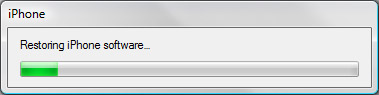
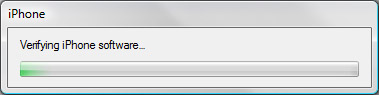
In other useless news as the update continues, I moved my garbage can into the closet by removing a lower shelf that had previous stored ugly boxes of my stuff (which are now stored in fancy IKEA black cloth covered boxes with bright yellow zippers, labels, pull tabs, and stripes on the top. I’ll snap a photo and post that. The question of the day is — that closet is also my dried foods pantry. Is that a big deal? I put wet / gross garbage down the disposal and not in the trashcan, so that just leaves everything else. I feel comfortable, but the GFF has expressed concern. We may have to relocate once again if she finds that she can’t consume the dried foods that are in there because they live next to the garbage can. My thinking was: how come it was O.K. to keep the garbage can in the living room where we live all the time instead of the closet where nobody can even fit? Anyway, I’m willing to lose on this one as there are other hiding places. It’s either hide it or get a kick ass stainless steel gull-wing door trashcan that costs too much. See? Credit card debt can solve any problem.
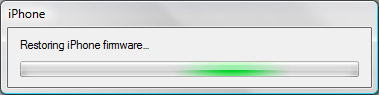
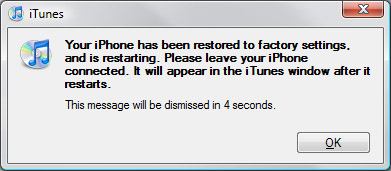
My phone briefly flashed the picture of the USB cable plugging into iTunes. What’s this? Oh. No.
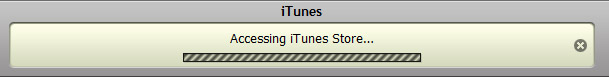
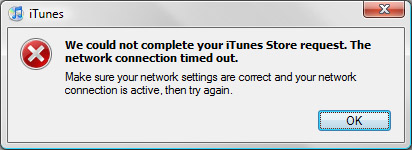
Is the iTunes store overwhelmed? I think so. I’m going to keep hitting refresh because my phone is a brick until it can get re-acquainted with iTunes and re-activated. Remember when I said an update isn’t really an update and that was a good thing? I was WRONG. It’s a clean install so my phone has no idea to whom it belongs. Hmmm. This may be a problem. No, this is a problem. I have to start getting ready for work and it’s 8:29 AM. I’ll post an update later if this situation changes. Looks like Apple took care of giving downloads enough bandwidth to finish quickly, but the iTunes Store is hosed. As with any emergency, I’m sure there’s a bunch of guys on a conference call trying to resolve the situation. Not going to panic.

Update!
Internet options control panel? WTF? iTunes is now telling me that an SSL (secured socket layer) connection is failing. Is Apple adding more servers? How fast can they get an SSL certificate added, I wonder? Or are they so overwhelmed that even their primary SSL authentication is failing now. I see that Apple stores are reporting the same problem with updating via iTunes. Uh oh! Gizmodo has an article on the subject.
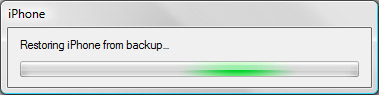
Update!
My phone finally connected to the iTunes store at 9:07 AM and now it’s restoring from backup. Crisis averted, and all within a short window. Nice. As far as the wording of restoring from backup? I hope that means it’s reapplying all my stuff to the phone, only now it’s running the iPhone 2.0 operating system. That’s what that means? Right? I have to shower and get out of here. I’ll update once I get back to work. I haven’t even started complaining about what happened when I picked up my car from the shop yesterday.
Update!
I think my iPhone really is reverting back to the old install. There’s an ominous message on the screen that says, ”No signal detected. Signal is required to complete activation.” Great. It’s bad enough that you’ve made me wait for the download, to connect to iTunes to, and now this lame excuse? You know what? I’m going to try this again later. I love abuse!
Update!
9:56 AM — Restore is done. Verdict? It worked! iPhone 2.0 is installed!