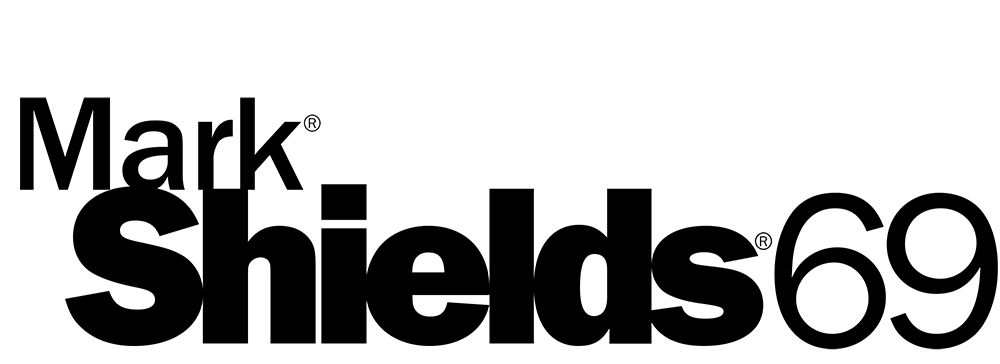I’ve got a lot of friends with SprintPCS that have the long system caller instructions message after their message. I hate this message. I want it to die. Whenever I call someone and hear their voicemail greeting, I dread having to sit through these same intructions yet again. So, if you’ve got SprintPCS, follow these instructions right now to turn that off. Not only will callers appreciate, but I’ll be able to tell you something cool and/or interesting without sounding kvetchy.
- Call your VoiceMail
- Login (if you have to)
- Press * if it starts playing your messages so you can skip to the main menu
- Press 3 for personal options
- Press 3 for greetings
- Press 1 to change main greeting
- Press 3 to add or remove the caller instructions
- Press 2 to turn off the instructions
That’s it.